Automated Document Processing Solution streamlines document management and enhances efficiency. It uses AI to handle tasks like data extraction and categorization.
Businesses today generate vast amounts of documents daily. Managing this data manually can be time-consuming and error-prone. Automated Document Processing Solutions offer a smarter way to handle these tasks. By leveraging artificial intelligence and machine learning, these solutions can quickly and accurately process documents.
They extract relevant information, classify documents, and even route them to the right departments. This not only speeds up workflows but also reduces human errors. Companies can focus more on core activities and less on administrative tasks. Embracing automated document processing can lead to significant time and cost savings for businesses.
Introduction To Automated Document Processing
Importance In Modern Workflows
In today’s fast-paced world, managing documents manually is slow. Automated Document Processing speeds up this process. It ensures documents are processed quickly and accurately. Companies rely on ADP to stay competitive and efficient. ADP also reduces errors. Manual data entry can be error-prone. With automation, the chances of mistakes are minimized. This leads to better decision-making and smoother operations.Key Benefits
There are several benefits of using Automated Document Processing:- Time-saving: ADP processes documents faster than humans.
- Cost-effective: Reduces the need for manual labor and cuts costs.
- Accuracy: Minimizes human errors in document handling.
- Security: Keeps documents safe and secure with digital storage.
| Feature | Manual Processing | Automated Processing |
|---|---|---|
| Speed | Slow | Fast |
| Cost | High | Low |
| Accuracy | Prone to errors | Highly accurate |
| Security | Less secure | Highly secure |
How It Works
Understanding the mechanics of Automated Document Processing Solutions can be fascinating. The technology uses advanced tools to automate routine tasks. This improves efficiency and reduces errors.
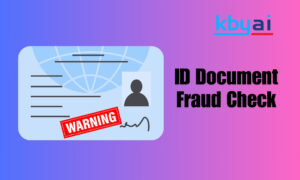
Core Technologies
Automated Document Processing leverages several core technologies:
- Optical Character Recognition (OCR): Converts scanned images into text.
- Machine Learning (ML): Learns from data to make predictions.
- Natural Language Processing (NLP): Understands and processes human language.
- Robotic Process Automation (RPA): Automates repetitive tasks.
Step-by-step Process
The process involves a series of steps. Each step uses specific technologies to complete tasks.
- Document Scanning: Physical documents are scanned into digital format.
- Data Extraction: OCR extracts text from scanned images.
- Data Validation: ML algorithms validate the extracted data.
- Data Classification: NLP categorizes the data based on content.
- Data Entry: RPA inputs the data into the appropriate systems.
These steps ensure accuracy and efficiency. They save time and reduce human errors. Here’s a table summarizing the technologies used at each step:
| Step | Technology |
|---|---|
| Document Scanning | Scanner |
| Data Extraction | OCR |
| Data Validation | ML |
| Data Classification | NLP |
| Data Entry | RPA |
Automated Document Processing streamlines workflows. It combines cutting-edge technologies to achieve optimal results.
Types Of Documents
Automated Document Processing Solutions can handle various types of documents. These solutions improve efficiency and reduce manual work. Let’s explore some common document types managed by these systems.

Invoices And Receipts
Invoices and receipts are crucial for financial tracking. Automated systems extract data from these documents. They ensure accuracy in financial records. Key information includes:
- Invoice Number
- Date
- Amount
- Vendor Information
Automated systems can handle large volumes of invoices and receipts. They ensure timely processing and reduce errors.
Contracts And Agreements
Contracts and agreements are vital for business operations. They contain important terms and conditions. Automated Document Processing Solutions can manage these documents efficiently. Key features include:
- Extraction of Key Terms
- Metadata Tagging
- Version Control
- Compliance Checks
These systems can identify and extract critical information. This ensures that no important detail is missed. Automated systems also help in maintaining a secure and organized document repository.
| Document Type | Key Features |
|---|---|
| Invoices and Receipts |
|
| Contracts and Agreements |
|
Using Automated Document Processing Solutions for these types of documents saves time and resources. It also ensures that data is accurate and accessible.
Key Features Of Automated Document Processing
Automated Document Processing Solutions come with many important features. These features make managing documents fast and easy. Below, we dive into two key features:

Optical Character Recognition (OCR)
Optical Character Recognition (OCR) turns printed or handwritten text into digital text. It scans documents and extracts the text. This makes searching and editing documents much easier.
- Extracts text from images and scanned documents
- Supports multiple languages for global use
- High accuracy even with poor-quality images
With OCR, you can digitize old paper documents. This saves time and reduces errors.
Machine Learning Integration
Machine Learning Integration enhances document processing. The system learns from data and improves over time. This results in better accuracy and efficiency.
| Feature | Benefit |
|---|---|
| Automated Data Extraction | Reduces manual work |
| Pattern Recognition | Identifies recurring data formats |
| Continuous Improvement | Gets better with more data |
Machine Learning makes processing faster and more accurate. It learns from every document it processes.
Customization Options
Discover the power of Automated Document Processing Solutions with our extensive Customization Options. Tailor the solution to fit your specific needs and enhance productivity.
Industry-specific Solutions
Our automated document processing solutions are designed to meet the unique needs of various industries. Here are some examples:
| Industry | Customization Features |
|---|---|
| Healthcare | HIPAA compliance, medical terminology recognition, patient record management |
| Finance | Financial report generation, secure transaction processing, audit trails |
| Legal | Legal document formatting, case file organization, confidentiality protocols |
| Education | Student record maintenance, curriculum documentation, exam paper processing |
User Preferences
Our solutions allow for extensive customization based on user preferences. Here are some of the options available:
- Interface Customization: Adjust the interface layout to suit your workflow.
- Template Creation: Create and save document templates for repetitive tasks.
- Language Support: Choose from multiple languages for document processing.
- Access Controls: Set user permissions to secure sensitive information.
With these customization options, our automated document processing solutions can fit seamlessly into any business environment, ensuring efficient and accurate document handling.
Security Measures
In today’s digital age, ensuring the security of automated document processing systems is paramount. Strong security measures protect sensitive information and maintain trust. This section discusses key security measures like data encryption and access control.
Data Encryption
Data encryption is crucial for securing documents. It transforms data into a code to prevent unauthorized access. Encryption ensures that only authorized users can read the information. Encryption methods include:
- Symmetric Encryption: Uses one key for both encryption and decryption.
- Asymmetric Encryption: Uses a pair of keys (public and private) for encryption and decryption.
Both methods provide robust security. Choosing the right method depends on specific needs.
Access Control
Access control restricts who can view or edit documents. It ensures only authorized personnel can access sensitive data. Access control methods include:
- Role-Based Access Control (RBAC): Assigns access based on user roles.
- Mandatory Access Control (MAC): Uses classification levels to enforce access.
- Discretionary Access Control (DAC): Grants access based on the resource owner’s discretion.
Each method offers unique advantages. RBAC is common in businesses due to its flexibility and ease of use.
| Security Measure | Description |
|---|---|
| Data Encryption | Transforms data into code to prevent unauthorized access. |
| Access Control | Restricts who can view or edit documents. |
Integration With Existing Systems
Integrating an Automated Document Processing Solution with your existing systems can greatly enhance efficiency. This section will explain how seamless integration can be achieved through API Connectivity and Software Compatibility.
API Connectivity
API connectivity allows different software to communicate. Your automated document processing solution must support API integration. This ensures it can easily connect with your current systems. APIs provide a bridge between different applications. This makes data exchange smooth and efficient. Here are some key benefits of API connectivity:
- Real-time data exchange
- Scalability
- Enhanced security
Use APIs to automate repetitive tasks. This saves time and reduces errors. Integration through APIs ensures your systems work together seamlessly.
Software Compatibility
Software compatibility is crucial for integration. Ensure your automated document processing solution is compatible with your existing software. Compatibility ensures smooth operation without conflicts. Check the following for software compatibility:
- Operating Systems
- Database Systems
- Cloud Services
Compatibility avoids technical issues. It ensures all systems work together efficiently. Always check compatibility requirements before integrating new solutions.
Table Of Compatibility Features
| Feature | Importance |
|---|---|
| API Connectivity | High |
| Operating System Compatibility | High |
| Database Compatibility | Medium |
| Cloud Service Compatibility | Medium |
Cost-effectiveness
Initial Investment
The initial investment in automated document processing varies. Costs depend on the solution’s complexity and features. Here’s a breakdown:| Feature | Cost Range |
|---|---|
| Basic Automation | $5,000 – $10,000 |
| Advanced Automation | $10,000 – $30,000 |
| Custom Solutions | $30,000+ |
Long-term Savings
Long-term savings make automated document processing valuable. Here are the key benefits:- Reduced Labor Costs: Automation cuts the need for manual data entry.
- Increased Accuracy: Less human error means fewer costly mistakes.
- Time Savings: Automated solutions process documents faster.
- Improved Productivity: Employees can focus on more important tasks.
User Training And Support
Implementing an Automated Document Processing Solution can transform your business. But users need proper training and support. This ensures everyone can use the system effectively. Here, we discuss the importance of User Training and Support.
Training Programs
Comprehensive training programs help users understand the new system. These programs cover all aspects of the software. Users learn how to upload, process, and retrieve documents. Training can be delivered in various formats:
- Online tutorials – Accessible anytime and anywhere.
- Webinars – Interactive sessions with experts.
- Workshops – Hands-on experience in a controlled setting.
A good training program boosts user confidence. It reduces errors and improves productivity. Investing in training is crucial for successful implementation.
Customer Support
After training, users might still need help. Good customer support is essential. It ensures users have assistance whenever they face issues. Effective customer support includes:
| Support Type | Description |
|---|---|
| Live Chat | Instant help for urgent issues. |
| Email Support | Detailed solutions for complex problems. |
| Phone Support | Personalized assistance from support agents. |
Providing multiple support channels is crucial. Users can choose the most convenient option. This flexibility ensures quick resolution of issues. Continuous support and regular updates keep the system efficient. A well-supported user base leads to better utilization of the Automated Document Processing Solution.
Case Studies Of Automated Document Processing
Automated Document Processing Solutions have transformed businesses across various industries. Let’s explore some real-world examples to see how these solutions have made a difference.
Success Stories
Many companies have benefited from Automated Document Processing. Here are a few success stories that highlight the impact:
| Company | Industry | Outcome |
|---|---|---|
| ABC Corp | Finance | Reduced processing time by 70% |
| XYZ Ltd | Healthcare | Improved accuracy to 99.9% |
| 123 Inc | Retail | Cut costs by 50% |
Lessons Learned
Implementing Automated Document Processing can be challenging. Here are key lessons learned from these case studies:
- Understand your data: Ensure you know your document types.
- Start small: Begin with a pilot project.
- Train your team: Provide adequate training for staff.
- Monitor performance: Continuously track and optimize.
Challenges And Solutions
Automated Document Processing Solutions streamline workflows and enhance productivity. Yet, they come with their unique challenges. Understanding these hurdles and finding effective solutions is crucial for seamless operations.
Common Issues
Many businesses face similar issues with automated document processing:
- Data Inconsistency: Errors occur due to varied document formats.
- Integration Problems: Systems struggle to connect with other software.
- Security Concerns: Sensitive data may be at risk.
- User Resistance: Employees prefer familiar manual processes.
Effective Resolutions
To overcome these issues, consider the following solutions:
- Standardize Formats: Use uniform templates for document consistency.
- API Integrations: Ensure your solution supports robust API connections.
- Enhanced Security: Implement strong encryption and access controls.
- User Training: Conduct workshops to ease the transition to automation.
Here is a quick reference table for a better understanding:
| Issue | Resolution |
|---|---|
| Data Inconsistency | Standardize Formats |
| Integration Problems | API Integrations |
| Security Concerns | Enhanced Security |
| User Resistance | User Training |
Future Trends Of Automated Document Processing
Automated document processing is evolving fast. The future holds exciting trends. These trends will change how businesses handle documents. This section dives into the future of automated document processing.
AI Advancements
Artificial Intelligence (AI) is revolutionizing document processing. AI algorithms can now read and understand documents. They can extract important data with high accuracy. AI advancements make document processing faster and more efficient. AI can also learn from past documents. This learning improves its performance over time. Businesses can rely on AI for consistent and accurate processing. This reduces manual errors and saves time.
Emerging Technologies
Several new technologies are shaping the future of document processing. These technologies offer innovative solutions to common challenges. Some of these emerging technologies include:
- Blockchain: Ensures document security and authenticity.
- Natural Language Processing (NLP): Enhances understanding of text in documents.
- Robotic Process Automation (RPA): Automates repetitive tasks with precision.
- Optical Character Recognition (OCR): Converts different types of documents into editable data.
Blockchain technology offers secure document transactions. It ensures data integrity and prevents tampering. Natural Language Processing (NLP) helps in understanding and categorizing documents. It can identify key information and categorize it accurately. Robotic Process Automation (RPA) automates repetitive tasks. This saves time and reduces human error. OCR technology converts scanned documents into editable and searchable text. This makes data extraction simpler and faster. These emerging technologies will play a crucial role in the future. They will enhance the efficiency and accuracy of document processing. Businesses will benefit from these innovations in many ways.
Regulatory Compliance
Regulatory compliance is vital for businesses handling sensitive documents. Automated Document Processing Solutions ensure adherence to legal standards. This reduces risks and improves efficiency. Below, we explore key aspects of regulatory compliance.
Legal Requirements
Organizations must follow laws for document handling. These laws vary by industry and region. Automated systems help track and meet these requirements.
- Data Protection: Systems must secure personal data.
- Retention Policies: Store documents for mandated periods.
- Audit Trails: Keep detailed logs of document access and changes.
Failure to comply can lead to fines and legal actions. Automated solutions minimize these risks by ensuring compliance.
Best Practices
Follow best practices to ensure regulatory compliance. Automation tools can help implement these practices efficiently.
- Regular Updates: Keep software updated to meet changing laws.
- Employee Training: Train staff on compliance protocols.
- Documentation: Maintain detailed records of compliance activities.
Implementing these practices enhances compliance and reduces risks. Automated solutions make it easier to follow these best practices.
| Compliance Aspect | Automation Benefit |
|---|---|
| Data Protection | Enhanced security measures |
| Retention Policies | Automated archival and deletion |
| Audit Trails | Detailed logs and reports |
Automated Document Processing Solutions streamline compliance efforts. They ensure businesses meet legal and best practice standards efficiently.
Selecting The Right Solution
Choosing an Automated Document Processing Solution can be challenging. The right solution can save time and increase efficiency. Let’s explore how to select the best one.
Vendor Evaluation
Begin by evaluating potential vendors. Check their reputation and experience in the industry.
- Look for customer reviews and testimonials.
- Ask for case studies or success stories.
- Consider their customer support quality.
Evaluate the vendor’s financial stability. A stable vendor ensures long-term support and updates.
Feature Comparison
Next, compare the features of different solutions. Identify the essential features your business needs.
| Feature | Solution A | Solution B |
|---|---|---|
| OCR Capabilities | Advanced | Basic |
| Integration with Existing Systems | Seamless | Limited |
| Customizable Workflows | Yes | No |
| Data Security | High | Medium |
Consider the user-friendliness of each solution. A simple interface reduces training time. Assess the scalability of the solution. Ensure it can grow with your business.
Frequently Asked Questions
What Is Automated Document Processing?
Automated document processing uses software to scan, categorize, and manage documents without human intervention. It increases efficiency and accuracy.
What Is An IDP Solution?
An IDP solution automates data extraction from documents using AI. It enhances efficiency and accuracy in data processing.
What Is The Process Of Automatic Documentation?
Automatic documentation uses software to generate and update documents. It extracts data from code and creates readable content. This process saves time and ensures accuracy. Automated tools analyze code, generate documentation, and format it for easy understanding.
What Is The Difference Between IDP And RPA?
IDP (Intelligent Document Processing) extracts and processes data from documents using AI. RPA (Robotic Process Automation) automates repetitive tasks without human intervention.
Conclusion
Automated document processing transforms business efficiency and accuracy. It reduces manual errors and speeds up workflow. Implementing this solution can save time and costs. Embrace automation to stay competitive and streamline operations. Start your journey towards smarter document management today.


