Id Document Auto-Capture is revolutionizing how businesses handle identity verification. This technology captures identification documents using advanced algorithms, ensuring precision and efficiency. Users enjoy a seamless experience, minimizing errors and manual effort. Financial institutions, healthcare providers, and other industries benefit from enhanced security and streamlined operations.
This automation reduces fraud, accelerates onboarding processes, and boosts customer satisfaction. Embracing Id Document Auto-Capture can significantly improve your business operations and safeguard sensitive information. Its user-friendly design and robust features make it an indispensable tool in today’s digital landscape.
Introduction To ID Document Auto-capture
ID Document Auto-Capture is a smart technology. It captures ID documents without manual input. This process ensures quick and accurate data collection. It’s used in various online verification processes. The technology is essential for seamless digital experiences.
What It Is
ID Document Auto-Capture uses cameras to scan ID cards. It automatically detects and captures the document. The system extracts data like name, date of birth, and ID number. This data is then used for verification. The user doesn’t have to manually enter details.
Here’s a quick overview:
- Uses cameras to scan IDs
- Automatically detects documents
- Extracts important data
- Ensures accuracy and speed
Importance In Digital Verification
Digital Verification is crucial in today’s world. It helps verify identities quickly. ID Document Auto-Capture plays a key role here. It reduces the chances of errors. It also speeds up the verification process.
Key benefits include:
- Reduces manual input errors
- Speeds up identity verification
- Enhances user experience
- Increases security
Businesses and users benefit greatly. For businesses, it means fewer fraud cases. For users, it means a smoother experience.

How ID Document Auto-capture Technology Works
ID Document Auto-Capture technology makes scanning documents easy. It uses advanced techniques to detect and capture IDs. This technology is reliable and user-friendly.
Key Components
The auto-capture system has several key components. Each plays a vital role in ensuring accurate capture.
- Camera Module: Captures the image of the ID document.
- Image Processor: Enhances the quality of the captured image.
- Detection Algorithm: Identifies the ID document within the image.
- Lighting System: Provides the necessary light for clear images.
- Software Interface: Allows users to interact with the system easily.
Technical Process
The technical process involves several steps. Each step is crucial for the accurate capture of ID documents.
- Image Capture: The camera module takes a photo of the ID.
- Image Processing: The image processor enhances the captured photo.
- Document Detection: The detection algorithm finds the ID in the photo.
- Quality Check: Ensures the image meets quality standards.
- Data Extraction: Extracts necessary information from the ID.
|
Step |
Description |
|
Image Capture |
The camera takes a clear photo of the ID document. |
| Image Processing |
The system enhances the image to improve clarity. |
|
Document Detection |
Algorithms detect the ID within the captured image. |
| Quality Check |
Ensures the image is clear and usable. |
| Data Extraction |
The system extracts important details from the ID. |
Benefits Of Auto-capture For Businesses
Auto-capture of ID documents is transforming business operations. This technology brings significant advantages to businesses, from increased efficiency to cost reduction. Let’s explore how auto-capture can benefit your business.
Increased Efficiency
Auto-capture technology reduces manual entry errors. Employees spend less time on data entry tasks. This allows them to focus on more critical work.
With auto-capture, the process is swift and accurate. Documents are scanned and verified in seconds. This speeds up customer onboarding and verification processes.
Businesses can handle more customers without additional resources. This boosts overall productivity.
Cost Reduction
Auto-capture minimizes the need for physical document storage. This reduces storage costs significantly.
Manual data entry requires more staff. With auto-capture, businesses can operate with fewer employees. This cuts down on labor costs.
Errors in manual entry can lead to costly mistakes. Auto-capture ensures accuracy, saving money on corrections and compliance issues.
|
Benefit |
Description |
| Reduced Storage Costs |
No need for physical document storage |
|
Lower Labor Costs |
Fewer employees needed for data entry |
| Minimized Errors |
Accurate data capture reduces mistakes |
By adopting auto-capture technology, businesses can achieve greater efficiency and cost savings. This technology is a game-changer for modern enterprises.
Improving User Experience
The Id Document Auto-Capture technology greatly enhances user experience. It ensures that users can easily and quickly capture their ID documents. This technology removes the complexities usually associated with manual document capture. By doing so, it ensures a smooth and seamless process for users.
Ease Of Use
The ease of use is a standout feature of Id Document Auto-Capture. Users do not need to follow complicated steps. The technology guides them through the capture process. This makes it accessible to people of all ages. Below are some key points highlighting its user-friendly nature:
- Simple and intuitive interface
- Automated prompts and guidance
- Minimal user intervention required
Speed And Convenience
Speed and convenience are crucial for enhancing user experience. The auto-capture technology ensures that users can quickly capture their ID documents without delays. Here are some aspects that demonstrate this:
| Feature |
Description |
| Fast Processing |
Documents are captured and processed in seconds. |
|
Real-time Feedback |
Users receive immediate feedback on the capture quality. |
| High Accuracy |
Ensures that the captured documents are clear and readable. |
Users appreciate the speed and convenience offered by this technology. It saves them time and effort, making the entire process stress-free.
Security Enhancements
ID Document Auto-Capture technology has revolutionized the way we handle identity verification. It enhances security measures, ensuring fraud prevention and data protection. This section will dive into how these security enhancements work.
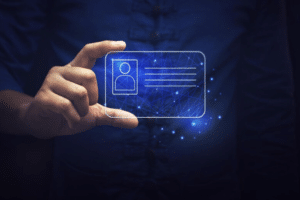
Fraud Prevention
ID Document Auto-Capture helps in identifying fake IDs. The technology uses advanced algorithms to detect inconsistencies. It checks for holograms, watermarks, and other security features. This ensures the authenticity of the document.
The system also cross-references the captured data with global databases. This helps in spotting stolen identities. It reduces the chances of identity theft. Businesses can rely on this technology for secure transactions.
Data Protection
Data security is crucial in today’s digital world. ID Document Auto-Capture ensures encrypted data transmission. This means your data is safe from hackers. The captured data is stored in secure servers.
The technology complies with global data protection regulations like GDPR. This ensures that personal data is handled responsibly. Users can trust that their information is secure.
|
Feature |
Benefit |
|
Hologram Detection |
Identifies genuine documents |
| Encrypted Transmission |
Protects data from hackers |
| Global Database Cross-reference |
Detects stolen identities |
In summary, ID Document Auto-Capture provides robust security enhancements. It prevents fraud and protects user data, making it a reliable choice for businesses.
Challenges And Solutions
Id Document Auto-Capture technology is revolutionizing how we handle documentation. Despite its benefits, several challenges hinder its widespread adoption. This section explores these challenges and the solutions available to overcome them.
Technical Barriers
Technical barriers are a significant hurdle for Id Document Auto-Capture. These barriers stem from issues like hardware limitations and software compatibility.
- Hardware Limitations: Many users have outdated devices. These devices may not support advanced capture features.
- Software Compatibility: The software may not work on all operating systems. Ensuring compatibility is crucial for broad adoption.
- Network Issues: Unstable network connections can disrupt the capture process. This can lead to incomplete or poor-quality captures.
Solutions to these issues include:
- Upgrading Devices: Encourage users to use modern devices. These devices are more likely to support the necessary features.
- Cross-Platform Software: Develop software that works across various operating systems. This ensures more users can access the technology.
- Optimized Performance: Improve the software to work efficiently even on unstable networks.
User Adoption
User adoption is another critical challenge. Many users are hesitant to embrace new technology. This reluctance can stem from a lack of understanding or fear of change.
|
Challenges |
Solutions |
|
Lack of Awareness |
Conduct educational campaigns to inform users about the benefits. |
| Fear of Change |
Provide step-by-step guides and tutorials. |
| Complexity |
Ensure the interface is user-friendly and intuitive. |
Addressing these challenges can significantly improve user adoption rates. Educating users about the benefits and providing clear instructions can ease the transition. Simplifying the interface ensures that even non-tech-savvy users can navigate the system effortlessly.
Case Studies
Case studies show the real-world impact of ID document auto-capture. Businesses use this technology to improve processes and customer experience. Let’s explore how this technology benefits different sectors.
Financial Services
Banks and financial institutions need secure ways to verify identities. ID document auto-capture enhances this process. It reduces the time required for customer onboarding. Here are some key benefits:
- Faster Onboarding: Customers upload their documents quickly.
- Enhanced Security: The system detects fake documents.
- Cost Efficiency: Less manual verification reduces costs.
A bank integrated this technology into their mobile app. The result was a 40% reduction in onboarding time. Customer satisfaction improved significantly.
E-commerce
E-commerce platforms face challenges with identity verification. ID document auto-capture offers a solution. It ensures a smooth and secure shopping experience. Key benefits include:
- Quick Verification: Customers verify their identity in seconds.
- Reduced Fraud: The system identifies fraudulent activities.
- Better User Experience: Easy process keeps customers happy.
An online marketplace adopted this technology. They saw a 30% decrease in fraudulent transactions. Customer trust in the platform increased.
Integration With Existing Systems
Integrating Id Document Auto-Capture with your current systems can improve workflow efficiency. It reduces manual input and errors, ensuring seamless operations. Let’s explore how to make this integration smooth.
API Usage
APIs play a crucial role in integrating Id Document Auto-Capture with existing systems. They allow different software components to communicate effectively. Here are some key points:
- APIs enable data exchange between systems.
- Ensure your API documentation is clear and detailed.
- Test API endpoints for seamless integration.
- Use secure authentication methods.
Here’s a sample API request for auto-capturing an ID document:
POST /api/v1/id-capture
Content-Type: application/json
Authorization: Bearer {token}
{
“document_type”: “passport”,
“image”: “{base64_encoded_image}”
}
APIs help automate processes, reducing the need for manual intervention. This boosts efficiency and accuracy in capturing ID documents.
Compatibility Issues
Compatibility issues can arise when integrating new systems. Addressing these issues is vital for smooth operations. Consider the following:
|
Issue |
Solution |
| Software Versions |
Ensure all systems are updated. |
| Data Formats |
Use standardized data formats (e.g., JSON). |
| Network Latency |
Optimize network configurations. |
| API Rate Limits |
Monitor and manage API usage rates. |
Solving these issues ensures smooth integration and operation. Always conduct thorough testing to identify potential problems early.
Regulatory Compliance
Ensuring regulatory compliance in ID document auto-capture is essential. It safeguards businesses from legal issues. Following regulations protects user data and maintains trust.
Legal Requirements
Various legal requirements exist for ID document auto-capture. These rules ensure the authenticity and security of user data. Companies must adhere to national and international laws.
|
Region |
Regulation |
| United States |
FACTA, GLBA |
|
European Union |
GDPR |
| Canada |
Compliance with these laws is crucial. Non-compliance can lead to heavy fines. It can also damage a company’s reputation.
Data Privacy Laws
Data privacy laws protect user information. They ensure that personal data is handled responsibly. Companies must follow these laws to avoid legal repercussions.
- Collect only necessary data.
- Obtain user consent.
- Implement strong security measures.
These practices help in building user trust. Data protection is a key aspect of regulatory compliance. It ensures that user information remains safe and secure.
Future Trends on ID document auto-capture
The future of ID document auto-capture is exciting. New technologies will change how we capture and verify ID documents. Let’s explore some of these future trends.
AI And Machine Learning
AI and Machine Learning will make ID capture smarter. These technologies can detect details better than humans. They will identify fraud quickly and accurately.
AI can adapt to new types of ID documents. It can learn from millions of examples. This means the system improves over time. Users will benefit from faster and more reliable ID capture.
Machine Learning will also help in image quality. Blurry or dark images will be fixed automatically. This ensures every ID capture is clear and useful.
Blockchain Integration
Blockchain technology will make ID verification secure. Blockchain is a digital ledger. It records every transaction in a secure and transparent way. This will add a layer of security to ID document auto-capture.
Each ID capture will have a unique record. This record cannot be changed or deleted. It ensures the authenticity of the ID document. Users can trust that their data is safe.
Blockchain integration also means faster verification. No need for manual checks. The system can verify IDs in seconds. This is great for businesses needing quick ID verification.
In summary, AI, Machine Learning, and Blockchain will shape the future of ID document auto-capture. These trends will make the process faster, smarter, and more secure.
Market Adoption Of ID document auto-capture
ID Document Auto-Capture is revolutionizing various industries. This technology automates the process of capturing and verifying ID documents. Its adoption is growing rapidly. Let’s explore how industry leaders and consumers are responding to this innovation.
Industry Leaders
Many industry leaders are adopting ID Document Auto-Capture. They see its potential to improve efficiency and security. The technology helps reduce manual errors and speeds up verification processes. Companies in banking, healthcare, and travel are leading the way.
|
Industry |
Adoption Rate |
| Banking |
85% |
|
Healthcare |
70% |
| Travel |
65% |
Consumer Response
Consumers are also responding positively to ID Document Auto-Capture. It provides a seamless and quick verification process. Users find it more convenient than traditional methods.
- Consumers appreciate the reduced waiting time.
- They feel more secure with automated verification.
- Overall satisfaction rates are high.
In a recent survey, 90% of users reported positive experiences. They enjoyed the speed and accuracy of the technology. This positive feedback is driving further adoption.
Frequently Asked Questions On ID Document Auto-Capture
How Does Document Capture Work?
Document capture scans and converts paper documents into digital format. It uses OCR to extract text and data. This process improves storage, retrieval, and organization, enhancing efficiency.
What Is An Id Document Type?
An ID document type refers to various forms of identification. Examples include passports, driver’s licenses, and national ID cards. These documents verify an individual’s identity.
What Is Id Document Auto-capture?
ID document auto-capture is a technology that automatically captures and processes identification documents using a camera.
How Does Id Auto-capture Work?
It uses AI algorithms to detect, focus, and capture clear images of ID documents automatically.
Why Use Id Document Auto-capture?
It speeds up the verification process, reduces errors, and enhances user experience by automating ID document capture.
Is Id Auto-capture Secure?
Yes, it employs advanced encryption and security protocols to protect personal information during the capture process.
What Types Of Ids Can Be Auto-captured?
Passports, driver’s licenses, and national ID cards are commonly supported by ID auto-capture systems.
Can Id Auto-capture Improve Accuracy?
Yes, it reduces human errors by automatically capturing high-quality images, ensuring accurate data extraction.
Conclusion
Auto-capture for ID documents simplifies verification processes. It enhances accuracy and saves time. Businesses benefit from streamlined operations and improved user experiences. As technology advances, embracing auto-capture becomes crucial. Stay ahead by integrating this innovative solution. Enjoy seamless, secure, and efficient document handling.


