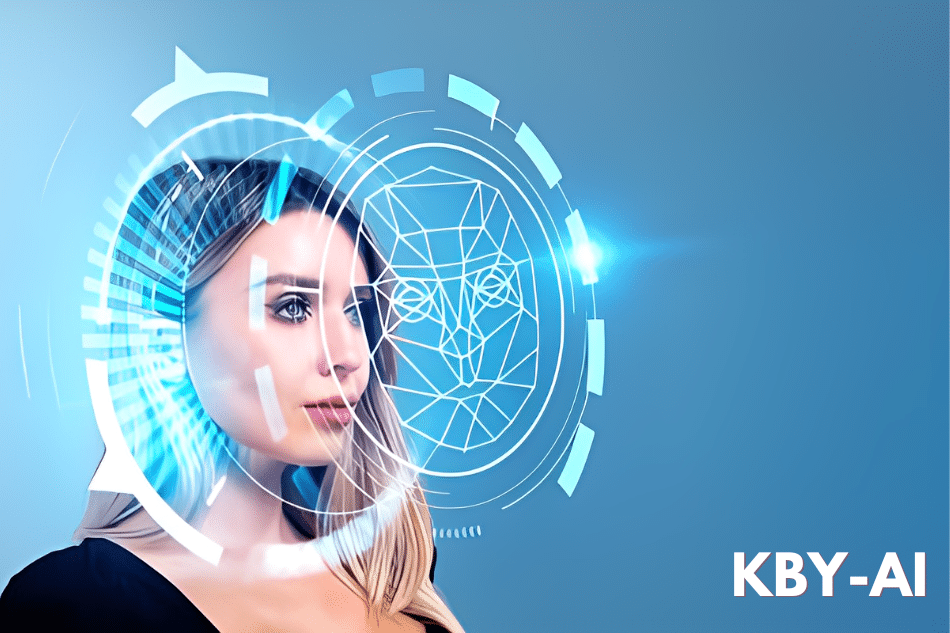An API for face recognition allows for automated identification and verification. KBY-AI face recognition API can integrate into various applications for security, marketing, and ease of use.
Face recognition technology is rapidly evolving, and APIs play a pivotal role in its integration into various sectors including security, personal authentication, and photo tagging on social media platforms. An application programming interface, or API, serves as a bridge allowing different software applications to communicate and leverage the capabilities of face recognition systems.
By providing a set of rules and protocols, APIs facilitate the efficient deployment of face recognition technology across different platforms and devices. Developers seek out these face recognition APIs to enhance their applications with capabilities like identifying individuals in images, categorizing photo databases, and even analyzing emotions. The utilization of such APIs has seen a surge, particularly in smart home systems, mobile applications, and cloud-based services, where user authentication plays a critical role in the user experience.
Experience the capabilities firsthand with our online demo: web.kby-ai.com
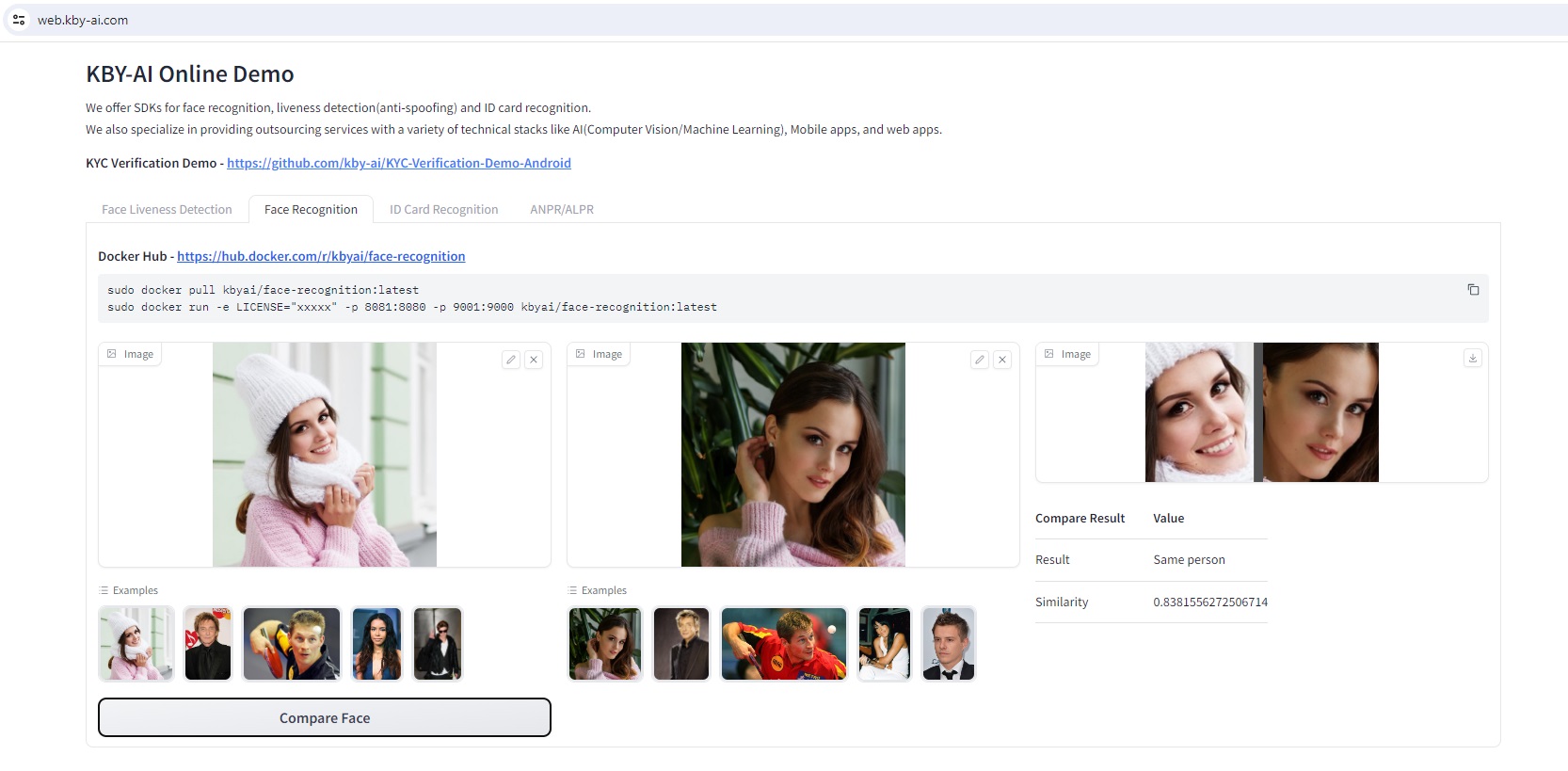
The Basics Of Face Recognition
Definition Of Face Recognition
Face recognition is a biometric software application capable of uniquely identifying or verifying a person by comparing and analyzing patterns based on the individual’s facial contours. It is a form of artificial intelligence that interprets human features as data points and utilizes these to find matches with remarkable accuracy.Application Of Face Recognition Technology
- Security: Face recognition augments security measures by restricting access to authorized users in various settings, from smartphones to secure facilities.
- Surveillance: Law enforcement agencies use face recognition for identifying individuals in crowds or during criminal investigations.
- Retail: Retailers tailor customer experiences by using face recognition to analyze shopping patterns and demographics.
- Banking and Payments: Financial institutions bolster transaction security by incorporating facial scans as part of their authentication processes.
- Healthcare: Patient identification and access to medical records are streamlined, reducing errors and administrative burdens.
What Is Face Recognition And How Does It Work?
Face recognition technology, as the name implies, is a biometric identification method that analyzes and recognizes unique facial features of individuals. By capturing and comparing facial biometrics, such as the distance between the eyes, the shape of the nose, and the contours of the face, the technology can accurately identify individuals and authenticate their identity.
So, how does face recognition work? The process involves several key steps:
- Face detection: In this initial step, the face recognition algorithm identifies and localizes faces within an image or a video stream.
- Feature extraction: Once the faces are detected, the algorithm analyzes specific facial features, extracting data points like the arrangement of eyes, nose, and mouth, to create a unique template for each face.
- Template matching: Next, the extracted face templates are compared against a database of known faces. The algorithm computes the similarity scores and determines the closest match or matches based on predefined thresholds.
- Identity verification or identification: Based on the match results, the system can either verify if the provided face matches the enrolled face of a specific individual or identify an unknown face by comparing it with the entire database.
Understanding API For Face Recognition
- Detecting faces within an image or video feed.
- Analyzing facial features for gender, age, emotion, and more.
- Verifying identity by comparing faces against a database.
- Recognizing and labeling individuals in a photograph or video.
- Time Efficiency: Developers save time by avoiding the need to develop complex algorithms.
- Cost-Effectiveness: APIs reduce the resources required for development, which, in turn, lowers overall costs.
- Scalability: APIs allow systems to easily scale as the user base grows or as more recognition features are needed.
- Enhanced Security: With advancements in biometric authentication, face recognition APIs are critical in enhancing security protocols.
- Improved User Experience: By incorporating face recognition, businesses can provide personalized and quicker service to users.
Features And Functionality Of Face Recognition API
Key Features Of A Face Recognition API
Face Recognition APIs bring a powerful set of features to the table:- Real-time processing: These APIs can detect and recognize faces in real-time, which is essential for applications that require immediate response, such as surveillance systems or user authentication platforms.
- Diverse detection: They can identify multiple faces within a single image or video feed, making them suitable for crowd scanning or social media applications.
- Robust performance: These APIs can perform under various lighting conditions and can detect faces with different orientations and expressions.
- Attribute analysis: Beyond identifying individuals, these APIs can analyze facial attributes, such as age, gender, emotion, and more, enabling demographic analysis or sentiment assessment.
- Customizable datasets: Users can train the face recognition model with their datasets, which can improve accuracy and adapt the system to specific requirements.
- Security features: Enhanced with liveness detection and anti-spoofing mechanisms, they prevent unauthorized access and ensure the integrity of the face recognition process.
How Face Recognition API Works
Understanding how Face Recognition APIs work is essential for leveraging their full capabilities in an application:- Image Capture: The first step involves capturing a facial image via a camera or uploading a photo.
- Face Detection: The API detects the presence and location of human faces in the image through facial landmarks.
- Conversion to faceprint: Key facial features are extracted and converted into a mathematical representation known as a faceprint.
- Comparison: The generated faceprint is then compared to a database of known faceprints to find a match.
- Result: The system returns the result of the face recognition process, indicating whether a match was found, along with any additional attribute analysis.
Implementation And Best Practices For Face Recognition SDK
Integrating a face recognition SDK into your application can revolutionize user authentication and enhance security. However, implementing this technology requires careful consideration of several factors, including data preparation, privacy concerns, and optimization strategies. In this article, we will explore the best practices for seamlessly integrating a face recognition SDK into your application. Let’s delve into the essential steps and considerations to ensure a successful implementation.
Steps To Integrate A Face Recognition SDK Into Your Application
Integrating a face recognition SDK may seem daunting at first. However, by following a systematic approach, you can effortlessly incorporate this cutting-edge technology into your application. Here are the steps to follow:
- Research and select the right face recognition SDK for your needs. Consider factors such as accuracy, supported platforms, and ease of integration.
- Understand the SDK’s documentation and API references thoroughly to familiarize yourself with its capabilities and limitations.
- Set up the necessary development environment by installing the required libraries, frameworks, and dependencies.
- Integrate the SDK into your application by incorporating the necessary code snippets or software development kits provided by the SDK provider.
- Test the integration thoroughly to ensure the face recognition functionality works as expected in your application.
- Continuously monitor and update the SDK to benefit from any performance improvements or bug fixes.
Choosing The Right Face Recognition API
- Accuracy: The precision of the API to correctly identify or verify faces.
- Performance: How quickly and efficiently the API processes images.
- Scalability: The API’s ability to handle growth in usage without faltering.
- Reliability: Consistent performance over time.
- Security: Measures to safeguard sensitive biometric data.
- Easy Integration: Simplicity of incorporating the API into existing systems.
- Cost: The pricing structure and whether it aligns with your budget.
- Support and Documentation: Availability and quality of resources to aid development and troubleshooting.
- Compliance: Adherence to regional and international data protection regulations.
| API | Accuracy | Performance | Scalability | Security | Cost |
|---|---|---|---|---|---|
| KBY-AI API | High | Fast | Excellent | High | Affordable |
| Amazon Rekognition | High | Medium | Good | High | High |
| Microsoft Azure | High | Fast | Good | Robust | High |
Implementing Face Recognition API
Integrating Face Recognition API into Applications
Seamless integration of Face Recognition API into applications offers an enhanced level of security and user interaction. Follow these steps to implement this cutting-edge technology:- Choose the Right API: Research and select a Face Recognition API that fits your application’s needs regarding accuracy, speed, and compliance with data protection regulations.
- Obtain API Keys: Register with the API provider to get your unique API keys required for authentication.
- API Documentation: Thoroughly review the API documentation to understand the request/response format and integration endpoints.
- Setup Development Environment: Prepare your development environment with necessary software libraries and configure API settings.
- Implement API Calls: Code the API calls into your application, ensuring you handle the data transmission securely.
- Test Functionality: Test the implementation rigorously to ensure the API works as expected under various scenarios.
Best Practices For Implementing Face Recognition API Into Systems
When incorporating a Face Recognition API into systems, adhere to the following best practices to optimize performance and security:- Secure Data Transmission: Use HTTPS encryption for transmitting facial data to prevent unauthorized access.
- Privacy Compliance: Ensure your implementation complies with privacy laws like GDPR or CCPA to protect user data.
- User Consent: Always obtain explicit user consent before collecting and processing facial data.
- Error Handling: Implement comprehensive error handling to manage any failures gracefully and improve user experience.
- Regular Updates: Keep the API and your system updated to utilize the latest features and security patches.
- Scalability: Design your system to scale with an increasing number of requests to maintain performance levels.
Security And Privacy Concerns With Face Recognition API
Addressing Security Risks Associated With Face Recognition API
Data breaches and unauthorized access are among the primary threats facing Face Recognition technologies. As developers and businesses rush to integrate these powerful APIs, robust security protocols must be in place to prevent malicious exploitation. Key measures include:- Data Encryption: Implementing end-to-end encryption for facial data during transmission and at rest.
- Access Control: Strict access controls ensure only authorized entities can interact with the face recognition systems.
- Regular Audits: Continuous security audits and compliance checks to identify and patch any vulnerabilities.
Ensuring Privacy Protection When Using Face Recognition API
The utilization of facial recognition technology must balance functionality with the right to privacy. Entities must follow strict guidelines to maintain user trust:- Clear User Consent: Explicit consent must be obtained from individuals before collecting and using their facial data.
- Transparency: Organizations need to be transparent about how they use face recognition data and for what purposes.
- Minimal Data Retention: Data should be stored only for as long as necessary and disposed of securely afterward.
- Legislation Compliance: Adherence to global privacy laws such as GDPR, CCPA, and others depending on the operational region.
Frequently Asked Questions Of API For Face Recognition
What Is An API For Face Recognition?
An API for face recognition is a software interface that allows applications to perform facial recognition tasks. It enables the identification or verification of individuals in images or videos through their facial features.
How Does Face Recognition API Work?
A face recognition API works by analyzing facial features from an input image or video. It then compares this information against a database to find matches or verify identity, often employing machine learning algorithms.
Are Face Recognition Apps Free To Use?
Some face recognition APIs are free with limited functionality or requests, while others require payment for advanced features and higher usage limits. It’s important to review the pricing model of the specific API you’re considering.
Can API’s Detect Multiple Faces Simultaneously?
Many face recognition APIs are designed to detect and analyze multiple faces in a single image or video frame simultaneously. This capability depends on the API’s sophistication and intended use case.
Conclusion
As we wrap up our exploration of face recognition APIs, remember their transformative power. These tools enhance security, streamline user experiences, and fuel innovation across industries. Embracing this technology propels us towards a smarter, more connected future. Ready to integrate?
Choose your API wisely and unlock a world of possibilities.