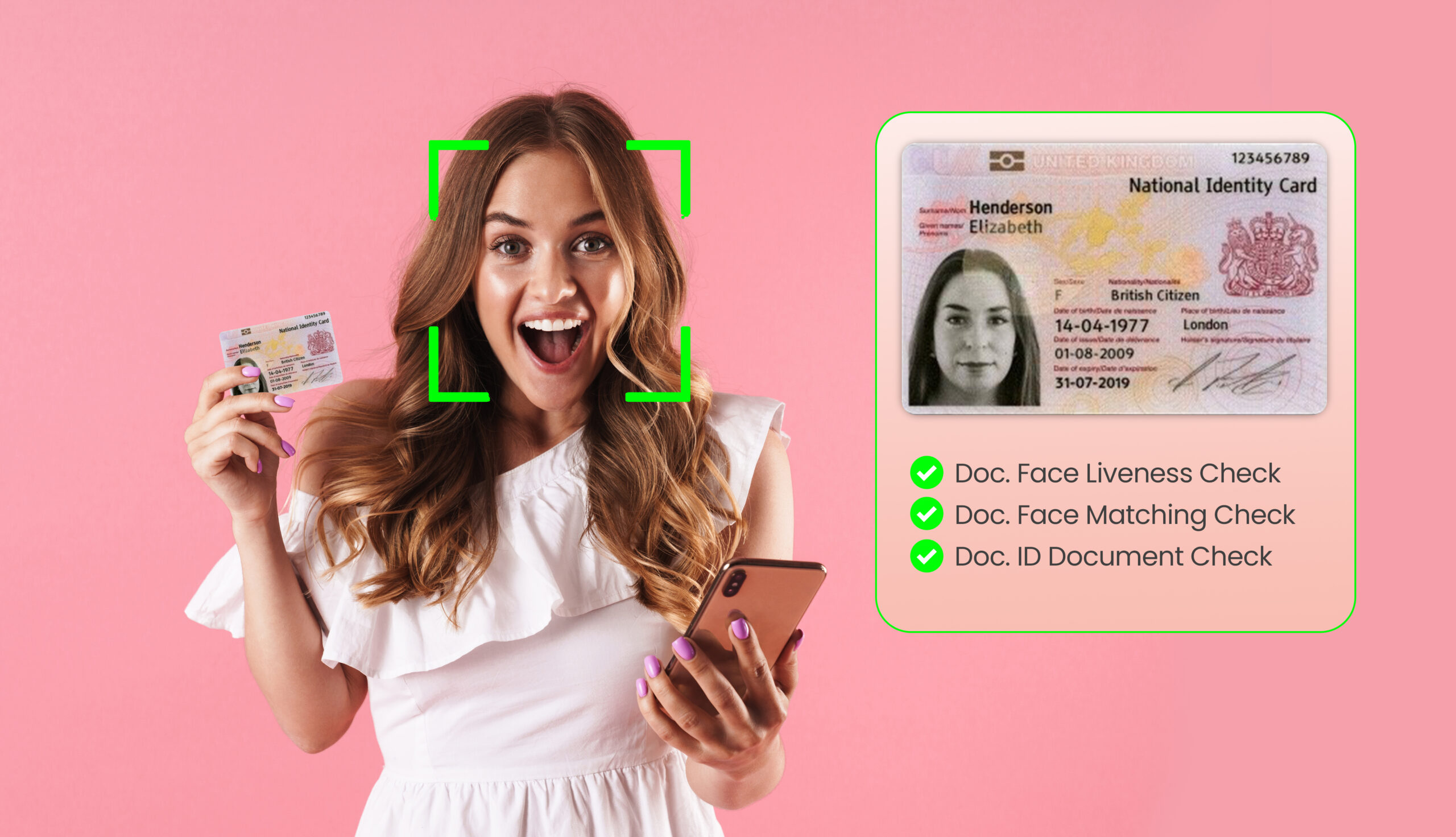ID Document Reader OCR has been improved by adding new ID documents. This SDK extracts information from ID card, passport or DL for almost countries(200+) and it stands for ID card scanner, ID document reader, ID card reader, ID document recognition, passport scanner, ID scanner, MRZ parser, barcode reader, barcode scan, MRZ scan.
ID Document Reader SDK from KBY-AI supports 130+ languages, by including Greek, Arabic, Latin, Cyrillic, Hebrew, Chinese, and more as the most powerful solution for businesses needing efficient IDV(id verification). Our SDK mitigates fraud risk, ensures regulatory compliance, and streamlines user onboarding.
The SDK integrates easily into various platforms such as Android, iOS, Flutter, React-Native, Ionic Cordova, Web Server and it provides with a seamless user experience. It supports multiple document types(ID card, driver license, passport, bank card or credit card) and 130+ languages including Greek, Arabic, Latin, Cyrillic, Hebrew, Chinese and more, making it versatile for global applications. Businesses benefit from faster customer onboarding processes and improved security measures, ultimately enhancing customer trust and satisfaction. This technology is vital for industries such as banking, travel, and online services, where confirming identity is critical.
Introduction To ID Document Reader New Version
In the modern digital era, identity verification is essential. ID Document Reader solutions streamline this process by swiftly reading and authenticating ID documents on biometric authentication systems.
What Is ID Document Reader?
ID Document Reader is a technology designed to capture and validate information from identification documents, such as passports, driver’s licenses, and ID cards. The software scans these documents to confirm their authenticity by verifying the extracted details. It employs Optical Character Recognition (OCR) to read text from images, supported by advanced algorithms that enhance accuracy. Additionally, the software can recognize multiple document types and formats.
What Features Are Updated In New Version 1.8?
We improved model by re-training AI model based on feedback from our customers and based on ID documents released newly in recent days. As a result, we acheived over 99% accuracy on test dataset which contains all ID documents(5,000 images) from all countries.
We deployed the lastest model into online platform(HuggingFace, Google Play and company website) below so that all visitors can experience the improved performance directly.
- HuggingFace Spaces: Here includes new ID document reader web server SDK model
- KBY-AI Website Test Platform: Here includes new ID document reader web server SDK model
- Google Play: Here includes Android ID document reader demo application
Importance In Digital Identity Verification
Digital Identity Verification is crucial for online security, with ID Document Reader being a central component. It confirms that individuals are truly who they claim, reducing fraud and building trust. This technology is widely adopted across industries, including banking, e-commerce, and government services, where quick and accurate identity verification is essential. Key benefits include:
- Speed: Verification happens in seconds.
- Accuracy: Advanced algorithms reduce errors.
- Security: Ensures data integrity and privacy.
- Convenience: Users can verify their identity remotely.
ID Document Reader also enhances the user experience by minimizing wait times. Customers can complete verification from any location, a key advantage in today’s fast-paced environment.
| Industry | Benefit of ID Document Reader |
|---|---|
| Banking | Quick account openings and fraud prevention |
| Retail | Secure online transactions |
| Government | Efficient service delivery |
Implementing ID Document Reader is very simple, with numerous software development kits (SDKs) readily available. These SDKs integrate seamlessly into existing systems, allowing for a smooth transition and enhanced efficiency.

Where Can Be ID Document Reader SDK Run
The ID Document Reader SDK provides robust features for smooth identification, delivering precise and efficient document verification. Here are the key features to build this SDK on several platform.
Multi-Platform Support
The SDK provides real-time verification of ID documents on the several platforms such as Android, iOS, Huawei, Sumsung, Windows and Linux. Mobile demo applications are already pushed to Google Play for customers to enjoy with ease and pushed to GitHub and GitLab repo for developers to check the code architecture easily.
Web server demo SDK has be wrapped as docker container and shared on dockerHub and GitHub for developers. Server SDK was deployed to KBY-AI’s company online test page and HuggingFace spaces page.
Multi-Framework Support
The SDK has been built with multiple framworks in several programming languages like python, C/C++, C#, Java, Kotlin, Swift, Objective-C, Javascript and Dart.
The frameworks that can use KBY-AI’s SDK are as follows:
- Flutter (Android & iOS)
- React-Native (Android, iOS & Web)
- Ionic Cordova (Android & iOS)
- ReactJS (Web)
- Docker (Windows & Linux)
Multi-format Support
The SDK supports multiple formats of ID documents. This includes:
- Passports
- Driver’s Licenses
- National ID Cards
- Bank Cards
- Credit/Debit Cards
- Visa Documents
Multi-format support allows seamless use of different ID types, providing the flexibility essential for worldwide applications.
| Document Type | Supported Formats |
|---|---|
| Passports | PDF417, MRZ |
| Driver’s Licenses | PDF417, AAMVA |
| National ID Cards | PDF417, MRZ |
| Visa Documents | MRZ |
Supporting various formats ensures compatibility across diverse systems, expanding the application’s versatility and reach.
B2B Partnership On SDK Service
ID Document Reader SDK can be provided with lifetime license and demo project resource so that customers(company or individual) can easily integrate the SDKs into their project. These benefits include enhanced security and B2B partnership for the SDKs which is leading by KBY-AI. Let’s dive into these benefits.
Providing Lifetime License
Security is crucial for any business. KBY-AI provides the customers with lifetime license for the ID Document Reader SDK works fully offline and on-premises to support security:
- Lifetime license just indicates perpetual one to use SDK on the pre-defined device or machine permanently .
- License is for one-time payment.
- The SDK works in fully offline, on-premises and don’t require any internet connection for avoiding violation against privacy policy.
This helps businesses maintain a secure environment. It also builds trust with customers.
Continuous & Healthy Business Partnership
KBY-AI has the healthy and continuous business partnership with customers and it is gaining more customers from all over the world each day providing kindly business service. An ID Document Reader SDK service by KBY-AI inlcude the following things:
- Applying so much discount in case of purchasing multiple license.
- Quick supporting professional technical problems which might happen on integrating SDK.
- Available on discussing with clients to provide the more perfect business service.
- Signing SLA(software license agreement or contract) to ensure the business with customers by putting the international and local law terms and conditions.
Businesses benefit from discount service workload. Customers appreciate a continuous and healthy business experience with KBY-AI.
How It Works
The ID Document Reader SDK is a robust tool that automates data extraction and verification from ID documents. Utilizing advanced algorithms, it ensures both accuracy and efficiency. Let’s take a closer look at how it functions.
Over several years, by employing advanced techniques and technologies such as image processing, OCR, and machine learning approaches, KBY-AI has achieved very high accuracy and performance in identification processes of our SDK.
Data Extraction
In the SDK, frame data from mobile device camera or web camera passes pre-processing which consists of image debluring, converting channel accordingly, image normalization and image aglinment, etc. And then SDK feeds pre-processed frame data to ML(machine learning) pipeline to extract relevant information from ID cards or passport.

The SDK scans the document using optical character recognition (OCR). It reads and extracts the data from various sections of the ID. This includes:
- Full Name
- Date of Birth
- ID Number
- Expiration Date
- Nationality
- MRZ
- barcode
- Address
Every data element is captured with precision, and the extracted information is organized into a clear, readable format.
Verification Process
After data extraction, the verification process initiates. The SDK confirms the document’s authenticity by:
- Cross-referencing the data with official databases
- Checking the document for signs of tampering
- Validating the photo against the user’s selfie
These steps verify the document’s legitimacy. Machine learning enhances the SDK’s accuracy over time, helping to prevent fraud and secure transactions. By understanding the functionality of the ID Document Reader SDK, businesses can rely on its reliability and efficiency.
The SDK Background
The ID Document Reader SDK leverages advanced technologies. These technologies enable fast and accurate document recognition, primarily through Machine Learning and Optical Character Recognition (OCR).
ML
Machine Learning is essential for document recognition, enabling the SDK to learn from data patterns. Through adaptive algorithms, the SDK continually improves, enhancing its document recognition capabilities over time. The Machine Learning process involves several key steps:
- Data Collection: Gathering various document samples.
- Data Preprocessing: Cleaning and preparing the data.
- Model Training: Teaching the model using the data.
- Model Evaluation: Testing the model for accuracy.
- Model Deployment: Integrating the model into the SDK.
This technology allows the SDK to manage various document types and adapt smoothly to new formats.
OCR
Optical Character Recognition (OCR) transforms images of text into digital text, a crucial step in extracting information from ID documents. OCR functions by analyzing the document image, identifying characters, and converting them into text. The OCR process includes:
- Image Acquisition: Capturing the document image.
- Preprocessing: Enhancing the image quality.
- Segmentation: Breaking the image into text regions.
- Feature Extraction: Identifying unique character features.
- Classification: Matching features to known characters.
- Post-processing: Refining the converted text.
OCR enables fast and precise data extraction, supporting multiple languages and text styles. This flexibility makes the SDK adaptable and efficient across diverse applications.
Use Cases In Various Industries
ID Document Reader SDKs have become essential across multiple industries. They offer solutions for identity verification and document processing. Below, we explore their use in Banking and Finance and Healthcare.
Banking And Finance
In the Banking and Finance sector, verifying identities is crucial. ID Document Reader SDKs simplify this process.
- Account Opening: Customers can open accounts online by uploading ID documents.
- Loan Applications: Lenders can verify borrower identities quickly.
- Fraud Prevention: Detect fake IDs and reduce fraud risks.
These SDKs make banking safer and faster. They improve customer satisfaction significantly.
Healthcare
Healthcare providers also benefit from ID Document Reader SDKs. They streamline patient registration and verification.
- Patient Onboarding: Upload IDs to verify patient identities.
- Insurance Verification: Quickly confirm insurance details.
- Data Accuracy: Ensure accurate patient records with ID verification.
These SDKs enhance healthcare efficiency. They reduce administrative burdens and improve service quality.
Integration With Existing Systems
Integrating an ID Document Reader SDK with your existing systems can transform your workflow. This technology enhances efficiency and security in your processes. Let’s explore how seamless integration works.
API Integration
Using the API Integration of an ID Document Reader SDK is straightforward. The SDK offers robust APIs that allow easy connectivity with your current software. Here is a simple example of API integration:
fetch('https://api.idrecognition.com/scan', {
method: 'POST',
headers: {
'Content-Type': 'application/json',
'Authorization': 'Bearer YOUR_API_KEY'
},
body: JSON.stringify({
image: 'base64_encoded_image_data'
})
})
.then(response => response.json())
.then(data => {
console.log(data);
});
This code snippet demonstrates a basic API request. It sends an image for document recognition. The response will include processed data and verification results.
Customization Options
The SDK provides extensive Customization Options to meet your specific needs. You can tailor the recognition settings and adjust the scanning precision. Below is a table highlighting some common customization options:
| Feature | Description |
|---|---|
| Scan Sensitivity | Adjust the sensitivity level for better accuracy. |
| Data Fields | Choose which fields to extract from the ID documents. |
| Output Format | Select the desired format for the output data (JSON, XML). |
These options ensure the SDK fits seamlessly into your system, enhancing performance and usability.
Compliance And Regulations
Ensuring compliance and regulations is crucial for businesses using ID Document Reader SDKs. These guidelines help protect user data and meet legal standards.
GDPR Compliance
The General Data Protection Regulation (GDPR) is a law in Europe. It focuses on data privacy and protection. Businesses must follow GDPR to avoid fines. The ID Document Reader SDK ensures data is handled properly. It uses encryption and secure storage.
- Encryption: Data is encrypted to protect privacy.
- Secure Storage: Information is stored in safe locations.
- User Consent: Users give permission before data is used.
Following GDPR keeps businesses and users safe. It builds trust and ensures transparency.
KYC Requirements
Know Your Customer (KYC) is vital for financial institutions. It helps verify customer identities. ID Document Reader SDKs simplify this process. They ensure compliance with KYC rules.
- Identity Verification: Confirms the identity of customers.
- Data Accuracy: Ensures the information is correct.
- Fraud Prevention: Reduces risks of identity fraud.
| Requirement | How SDK Helps |
|---|---|
| Identity Verification | Quickly verifies ID documents |
| Data Accuracy | Ensures information matches records |
| Fraud Prevention | Uses advanced checks to detect fraud |
KYC compliance builds confidence in financial transactions. It ensures only verified users access services.
Challenges And Solutions
The implementation of an ID Document Reader SDK involves navigating several challenges. Addressing these challenges effectively ensures smooth and secure operations. Here, we discuss the key challenges and their solutions.
Data Privacy Concerns
Data privacy is a top concern. Users want their personal information safe. The solution involves implementing robust encryption methods. Encryption ensures data remains secure during transmission and storage. Another solution is compliance with regulations. Following GDPR, CCPA, and other regulations helps maintain user trust. Regular audits and updates to security protocols also help.
Accuracy Issues
Ensuring high accuracy in ID document reader is essential. Errors can lead to significant issues. One solution is the use of advanced AI algorithms. These algorithms improve the accuracy of recognition. Training the SDK with a large dataset is also crucial. A diverse dataset helps the system recognize various document types. Regular updates to the dataset further enhance accuracy.
| Challenge | Solution |
|---|---|
| Data Privacy Concerns | Encryption, Compliance with Regulations |
| Accuracy Issues | Advanced AI Algorithms, Large Dataset Training |
In summary, addressing these challenges ensures a secure and reliable ID Document Reader SDK. Implementing robust solutions is key to maintaining user trust and system efficiency.
Future Trends In ID Document Reader
The future of ID document reader is bright and dynamic. Emerging technologies are revolutionizing how we verify and authenticate identities. Let’s explore the key trends shaping this industry.
AI Advancements
Artificial Intelligence (AI) is driving the next wave of ID document reader. AI algorithms can process and analyze documents more accurately than humans. They reduce errors and enhance security. Machine learning models continuously improve by learning from new data. Optical Character Recognition (OCR) technology is becoming smarter. AI-powered OCR can read text from various document formats. It can even recognize text in different languages. This makes ID verification faster and more reliable. AI is also enhancing fraud detection capabilities. It can identify fake documents by analyzing subtle details. AI looks for inconsistencies in fonts, layouts, and security features. This ensures only genuine documents are accepted.
Global Adoption
ID document reader is gaining traction worldwide. Governments, banks, and businesses are adopting this technology. It streamlines processes and enhances security. E-Government services are on the rise. Many countries are digitizing citizen services. They use ID document reader to verify identities online. This reduces the need for physical visits and paperwork. Financial institutions are also embracing this technology. Banks use it for customer onboarding and KYC (Know Your Customer) processes. It speeds up account opening and ensures compliance with regulations. Travel and hospitality industries are benefiting too. Hotels use ID document reader for quick check-ins. Airports use it for seamless passenger verification. This improves customer experience and operational efficiency.
| Industry | Use Case |
|---|---|
| Government | Citizen services verification |
| Banking | Customer onboarding, KYC |
| Travel | Passenger verification |
| Hospitality | Quick check-ins |
- AI advancements are making ID document reader smarter.
- Global adoption is on the rise across various industries.
- Technology enhances security and reduces fraud.
Case Studies Of ID Document Reader SDK
Case studies provide real-world examples of how the ID Document Reader SDK performs. They demonstrate its capabilities in various scenarios. Below are detailed case studies highlighting successful implementations and lessons learned.
Successful Implementations
Many companies have integrated the ID Document Reader SDK into their systems. These integrations show the SDK’s effectiveness in different industries.
| Company | Industry | Outcome |
|---|---|---|
| FinTech Corp | Finance | Reduced fraud by 40% |
| TravelEase | Travel | Streamlined check-in process |
| SecureCheck | Security | Enhanced verification accuracy |
FinTech Corp integrated the SDK for user verification. This reduced fraud by 40%. TravelEase used the SDK for quick check-ins. This improved customer satisfaction. SecureCheck implemented the SDK for security checks. This enhanced verification accuracy.
Lessons Learned
Implementing the ID Document Reader SDK has provided valuable lessons. These insights help improve future deployments.
- Customization: Tailoring the SDK to specific needs ensures better performance.
- User Training: Proper training for end-users improves overall efficiency.
- Regular Updates: Keeping the SDK updated with the latest features is crucial.
Customization is key. Tailoring the SDK to a company’s specific needs ensures better performance. User training is essential. Proper training for end-users improves efficiency and reduces errors. Regular updates are necessary. Keeping the SDK updated with the latest features ensures optimal performance.
Comparing ID Document Reader SDK’s
Choosing the right ID Document Reader SDK can be difficult. There are many options available. Each offers different features and benefits. This section will help you compare the top SDKs in the market.
Market Leaders
Several companies lead the ID Document Reader SDK market. These include:
- KBY-AI
- Microblink
- Onfido
- Jumio
- OCR Labs
These companies offer reliable and efficient solutions. They are trusted by many businesses worldwide.
Feature Comparison
Each SDK offers unique features. Here is a comparison of the key features:
|
Features |
KBY-AI | Microblink | Onfido | Jumio | OCR Labs |
|
Accuracy |
98% | 96% | 95% | 97% | 98% |
| Speed | Very Fast | Fast | Medium | Fast |
Fast |
|
Supported Documents |
200+ | 50+ | 40+ | 60+ | 55+ |
| Platform Support | iOS, Android, Web | iOS, Android | iOS, Android | iOS, Android, Web |
iOS, Android, Web |
| Customization | High | Medium | Medium | High |
High |
Each SDK has strengths and weaknesses. KBY-AI, Microblink and OCR Labs excel in accuracy. Jumio supports the most documents. Onfido offers a balanced feature set.
User Experience
The User Experience of an Id Document Recognition SDK is crucial. Users want a smooth, fast, and accurate process. Below are some key aspects that define the user experience.
Ease Of Use
The ID Document Reader SDK is designed for simplicity. Users can scan documents quickly and efficiently. The interface is intuitive, requiring minimal training. Here are some features that enhance ease of use:
- User-friendly Interface: Easy navigation and clear instructions.
- Quick Scanning: Fast document recognition and processing.
- Minimal Input: Requires very few steps to complete tasks.
Customer Feedback
Customer feedback highlights the SDK’s effectiveness. Users appreciate its speed and accuracy. Here are some common praises from customers:
| Feature | Customer Comment |
|---|---|
| Speed | “The SDK processes documents in seconds!” |
| Accuracy | “Almost no errors in document recognition.” |
| Ease of Use | “Very easy to use, even for beginners.” |
Customers love the hassle-free experience. Their positive feedback enhances the SDK’s reputation.
Cost Considerations
Choosing an ID Document Reader SDK involves understanding cost considerations. Costs can vary widely based on different factors. Below, we’ll explore the key aspects of cost.
Pricing Models
ID Document Reader SDKs typically offer several pricing models. These models cater to different business needs. The most common pricing models include:
- Subscription-Based Pricing: Pay a monthly or annual fee.
- Pay-As-You-Go: Pay based on the usage or number of scans.
- One-Time Purchase: Pay a single fee for lifetime access.
Each pricing model has its benefits and drawbacks. Subscription-based pricing offers consistent updates and support. Pay-as-you-go is flexible for businesses with variable needs. One-time purchase may be cost-effective for long-term use.
Return On Investment
Calculating the return on investment (ROI) is crucial. An ID Document Reader SDK can save time and reduce errors. This leads to significant cost savings over time. Here are some factors to consider:
| Factor | Description |
|---|---|
| Time Savings | Automating ID checks reduces manual work. |
| Error Reduction | Fewer mistakes mean fewer costly corrections. |
| Compliance | Meet regulatory requirements without extra effort. |
These factors contribute to a higher ROI. Businesses can see tangible benefits in a short period. Understanding the cost considerations of an ID Document Reader SDK helps in making an informed decision. Choose the right pricing model and evaluate ROI carefully.
Setting Up The ID Document Reader SDK
Setting up the ID Document Reader SDK is simple. This guide will help you through the steps. Follow this to integrate the SDK into your project seamlessly.
Installation Guide
The first step is to install the SDK. Here’s a quick guide to help you:
- Download the SDK from the official website.
- Extract the files to your project directory.
- Open your project in your preferred IDE.
- Include the SDK library in your project dependencies.
- Initialize the SDK in your project code.
Below is a sample code snippet for initialization:
const IDDocumentSDK = require('id-document-sdk');
IDDocumentSDK.initialize('YOUR_API_KEY');
Best Practices
Here are some best practices to follow while setting up the SDK:
- Always keep your SDK version updated.
- Use secure methods to store your API keys.
- Test the SDK in a staging environment before going live.
- Handle errors gracefully and log them for debugging.
- Follow the documentation for advanced configurations.
Refer to the table below for a quick checklist:
| Task | Status |
|---|---|
| Download SDK | Completed |
| Include in Project | Completed |
| Initialize SDK | Completed |
| Test in Staging | In Progress |
Frequently Asked Questions
What Is The Identity SDK?
The Identity SDK is a software toolkit enabling developers to integrate user authentication and identity management into applications efficiently.
What Is ID Document Verification?
ID document verification confirms the authenticity of identification documents. It helps prevent fraud and ensures secure transactions.
What Is An ID Document Reader SDK?
An ID Document Reader SDK is a software toolkit. It enables applications to read and verify ID documents. It uses OCR and AI technologies.
How Does ID Document Reader SDK Work?
The SDK scans and extracts data from ID documents. It uses Optical Character Recognition (OCR) to read text. AI algorithms verify the authenticity of the document.
Conclusion
Unlock the potential of your applications with an ID Document Reader SDK. Enhance security, streamline processes, and improve user experience. Implementing this technology can lead to significant efficiency gains. Start exploring the benefits today and stay ahead in the competitive landscape with advanced ID document reader solutions.